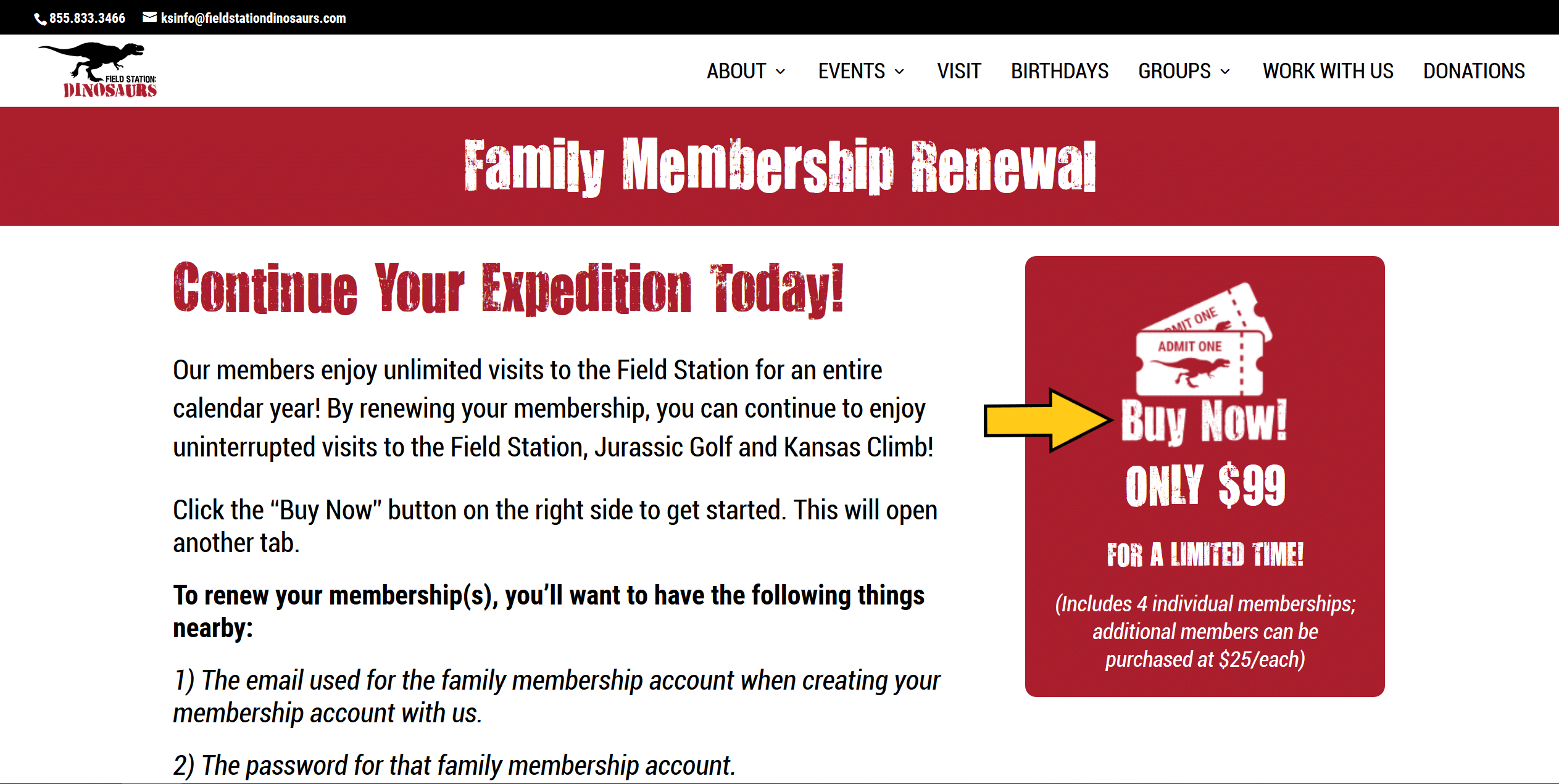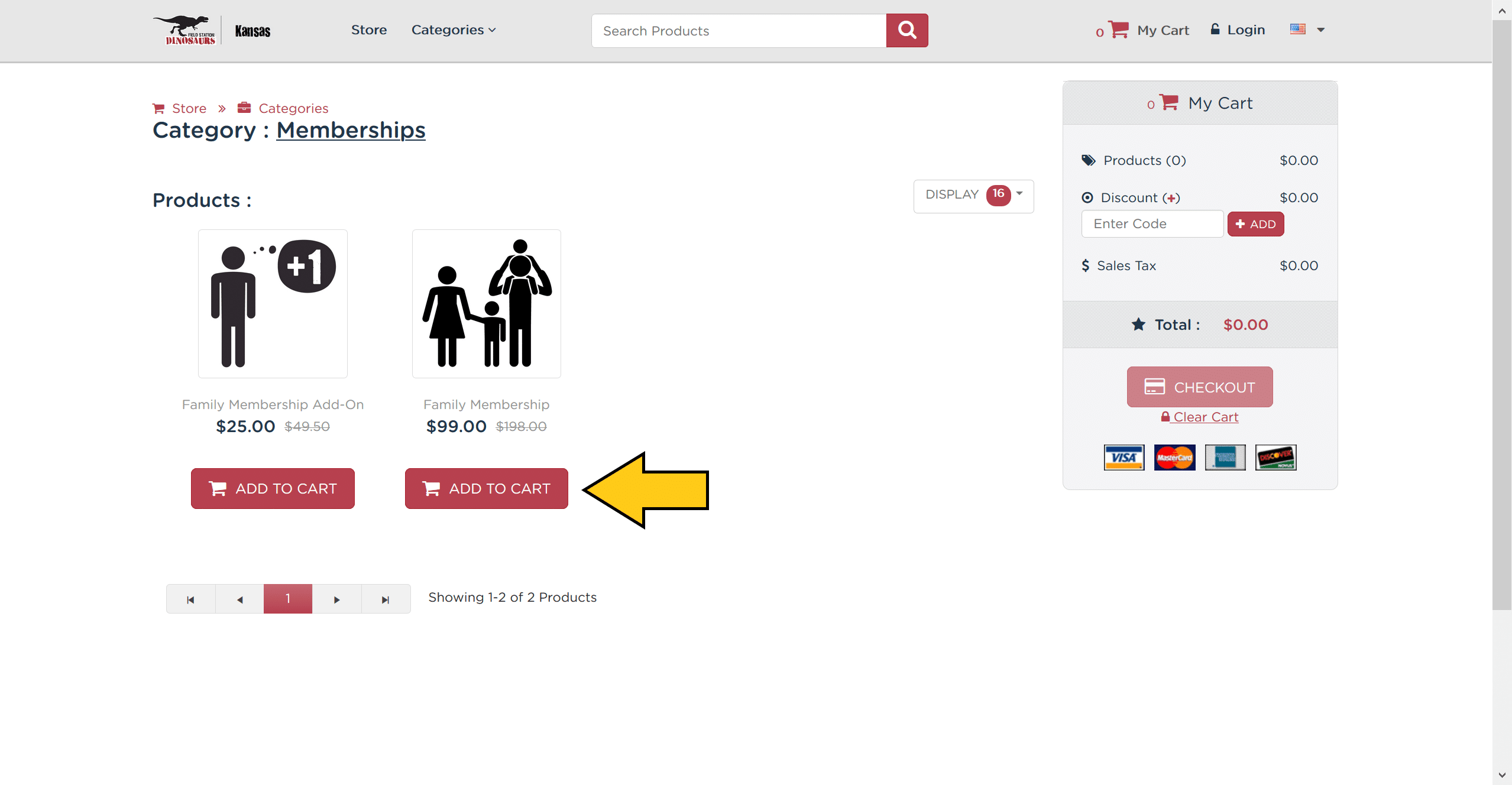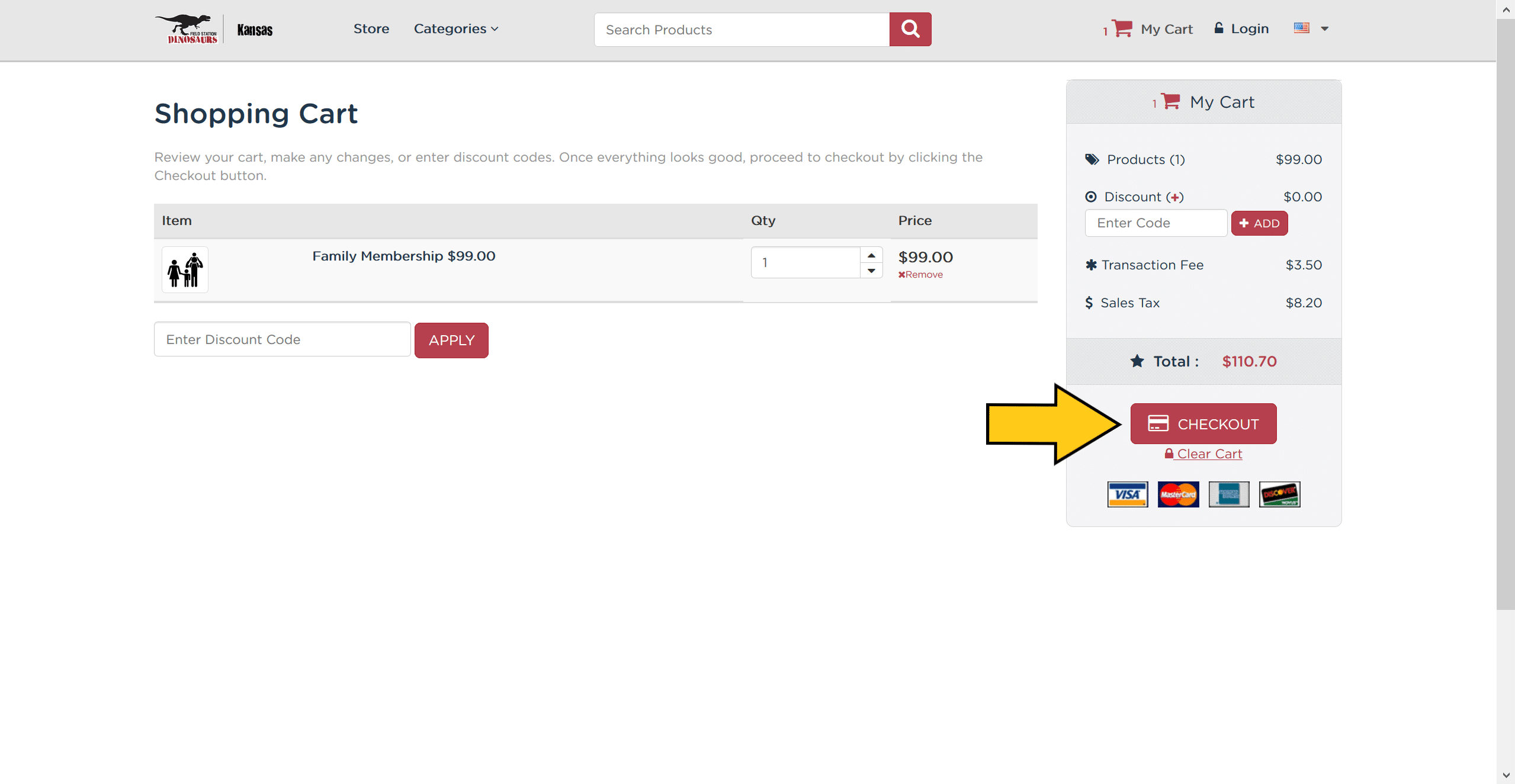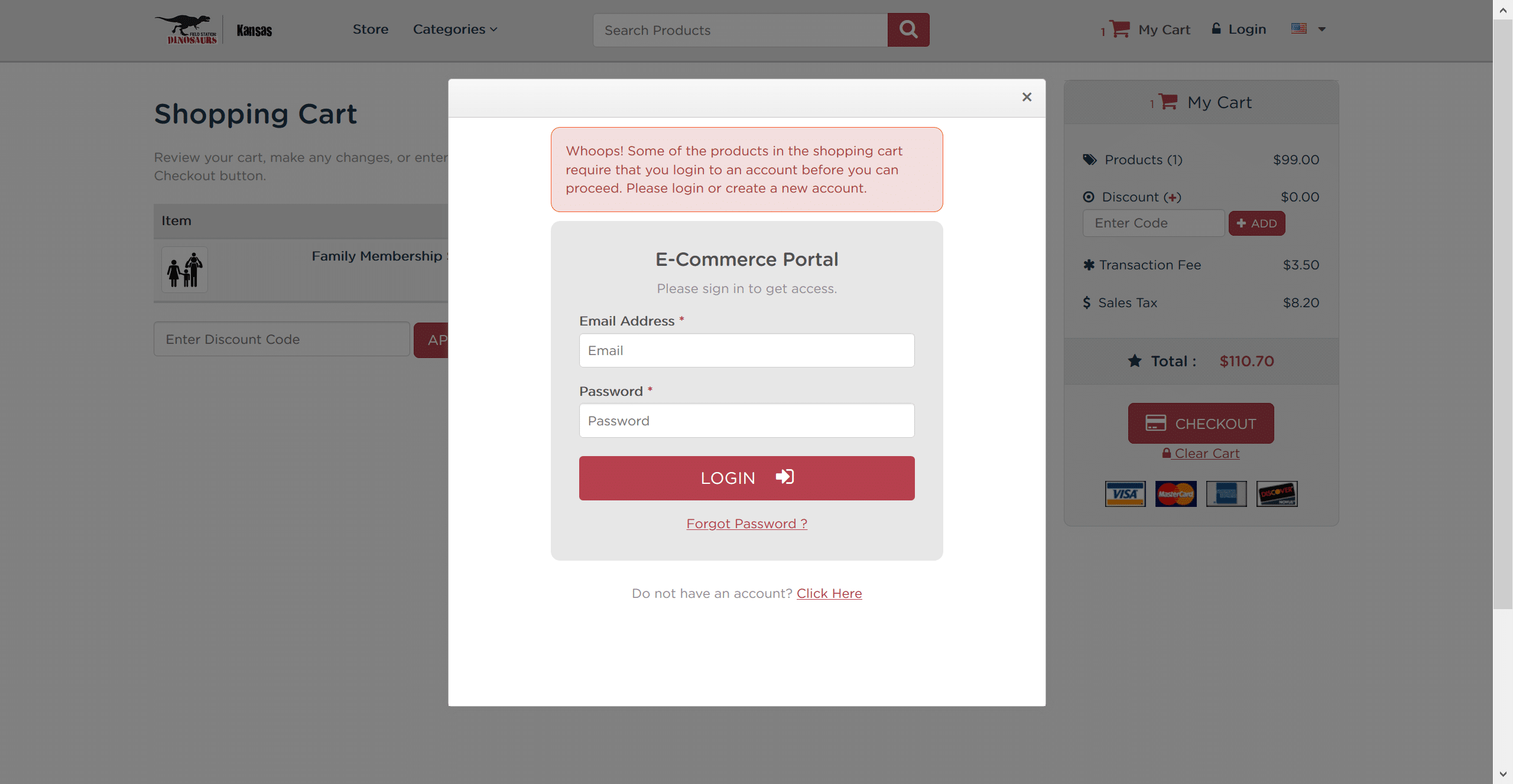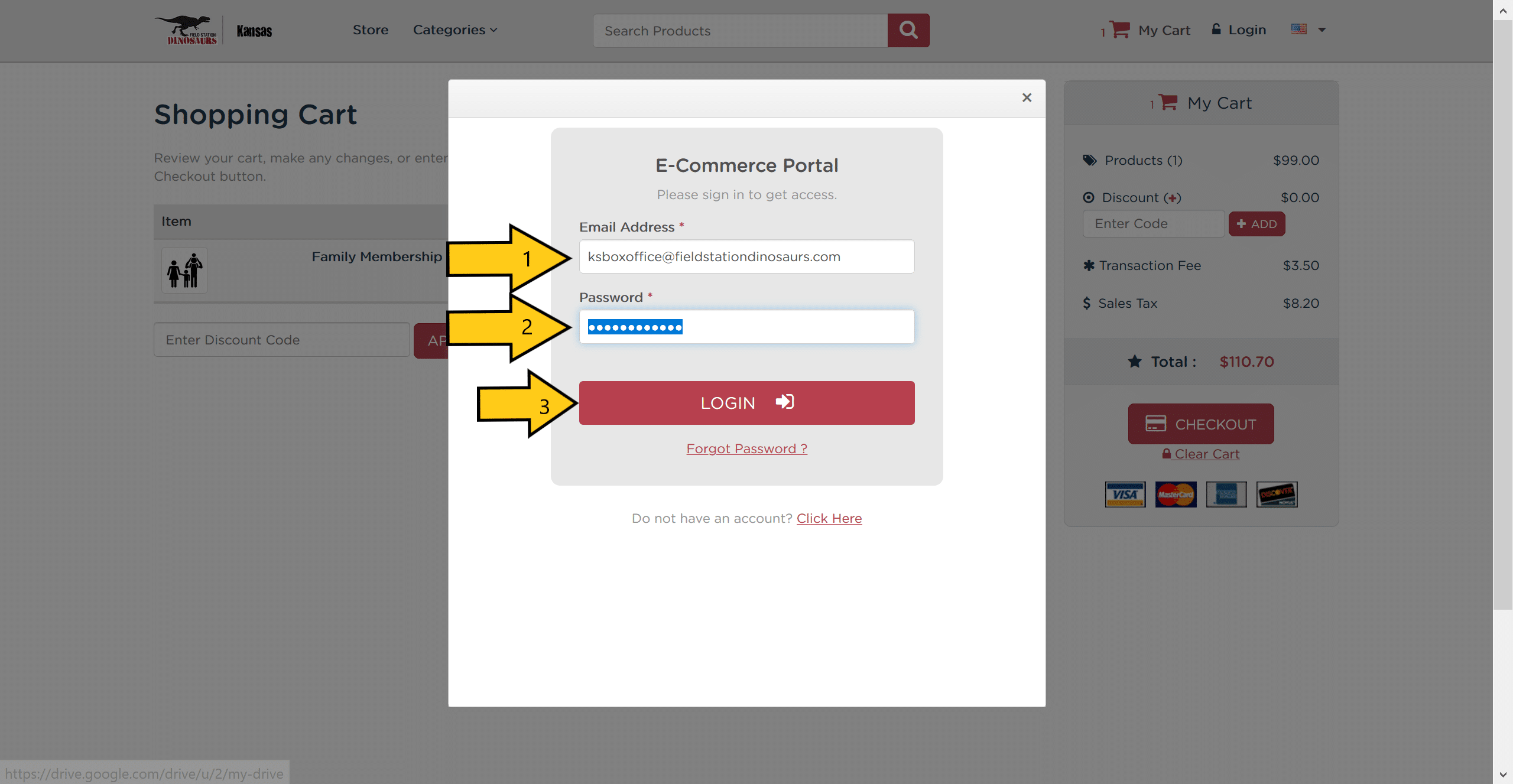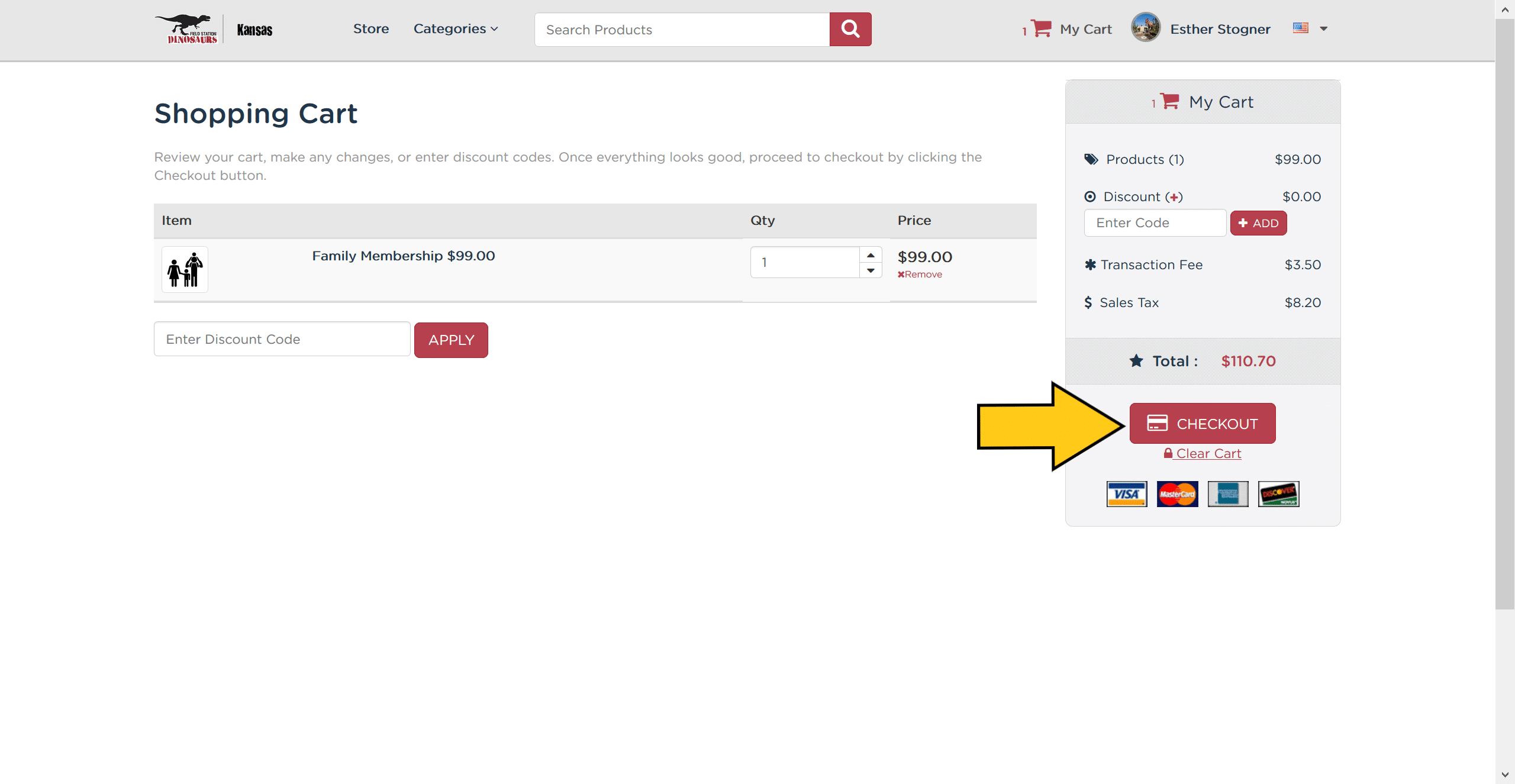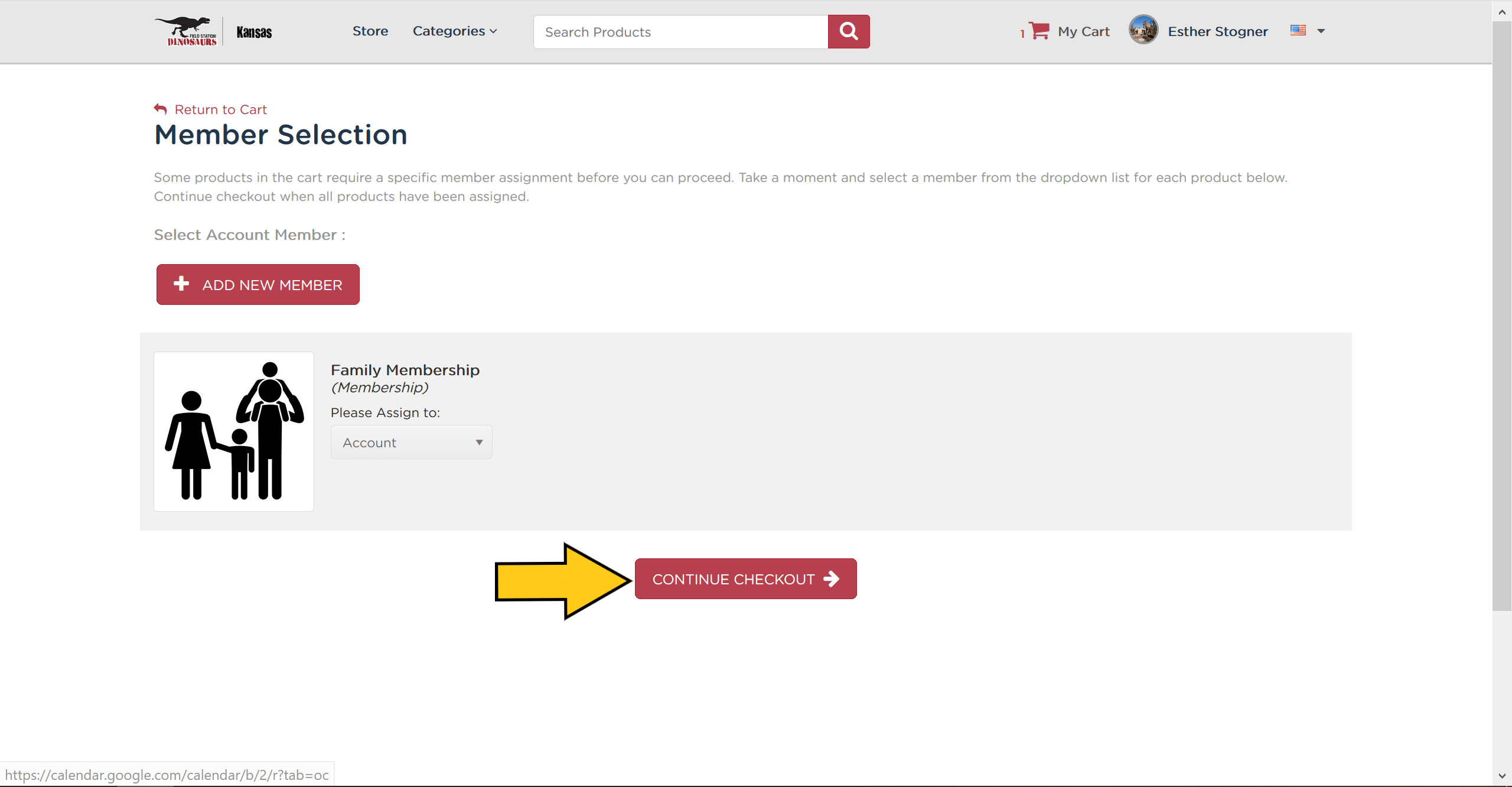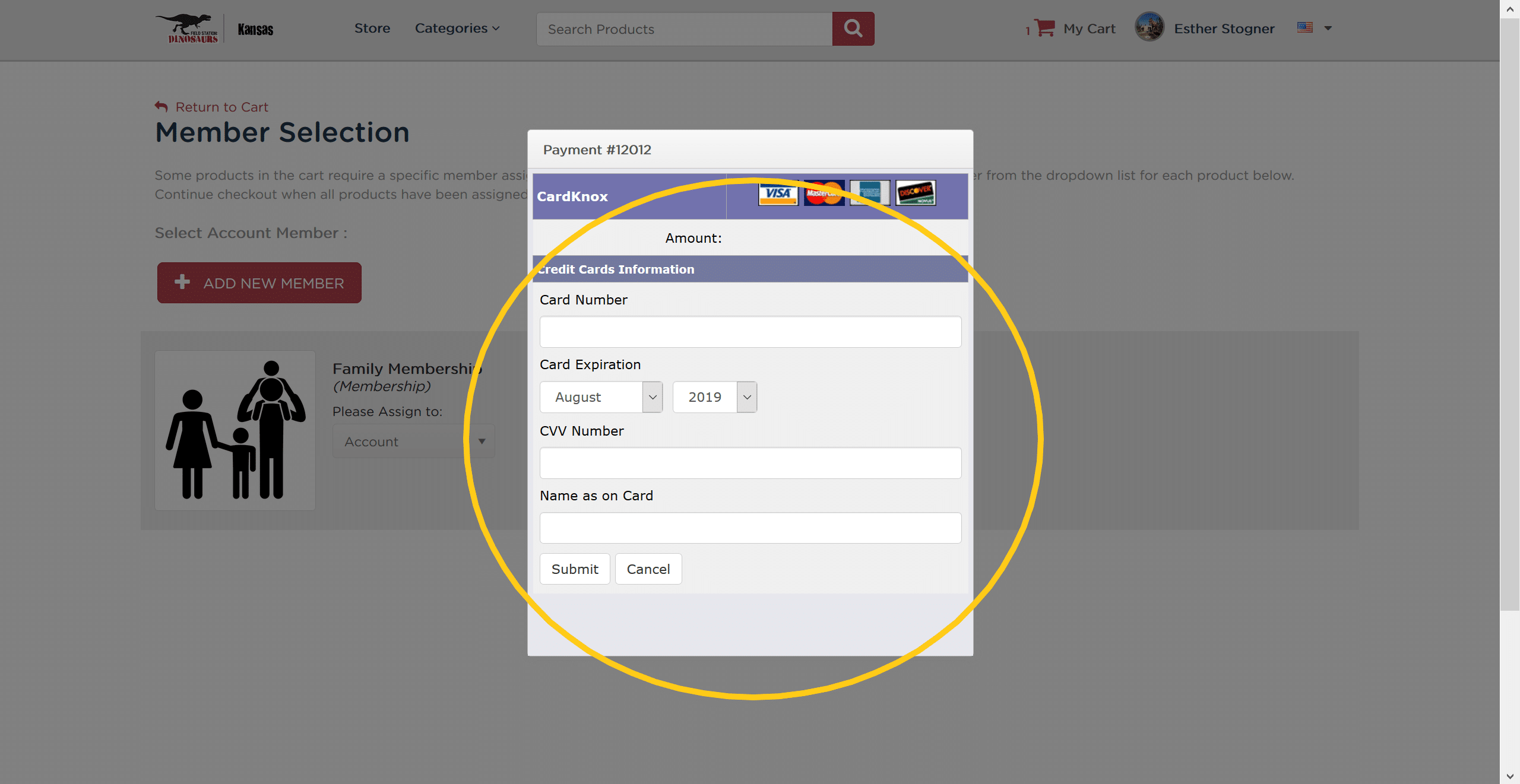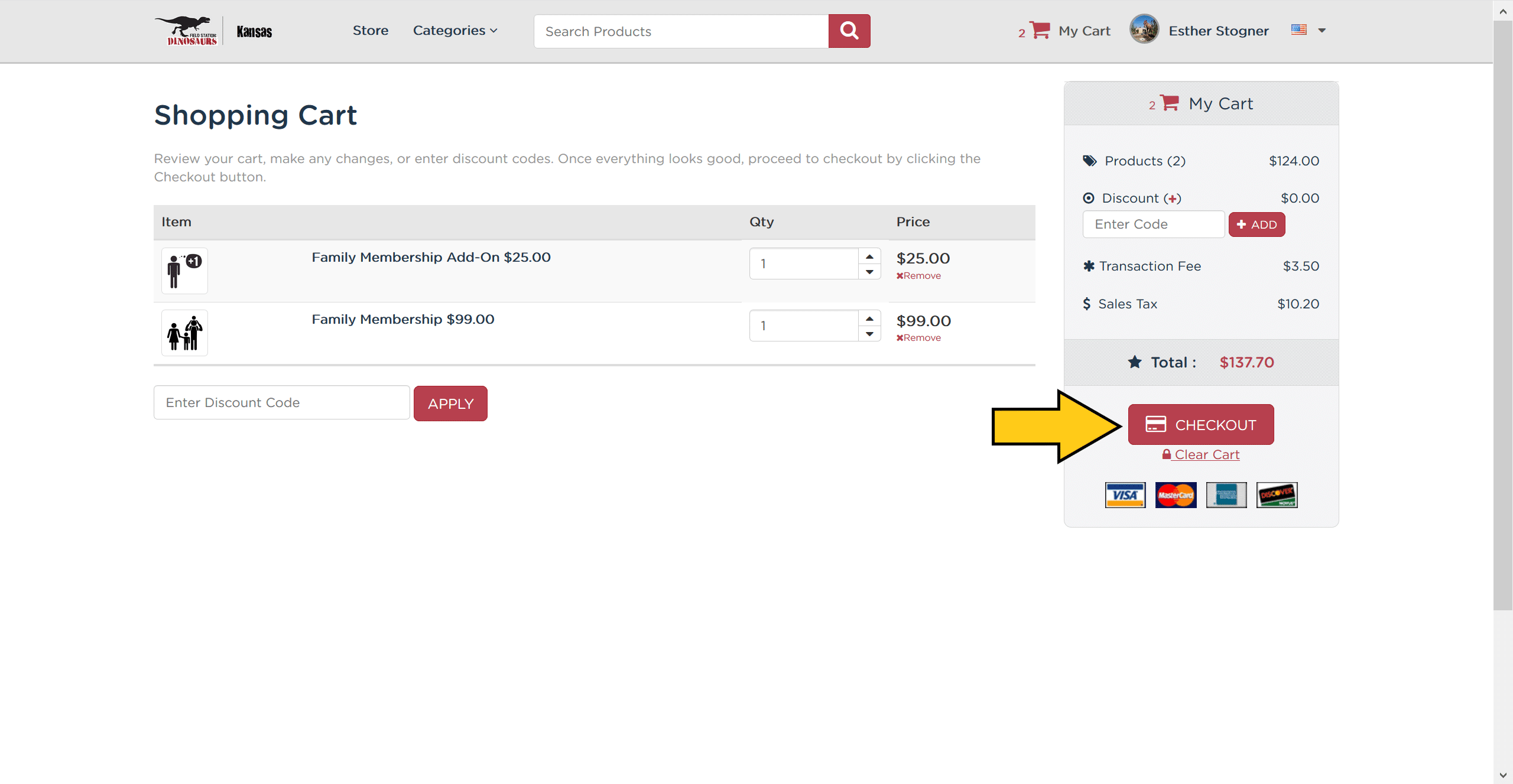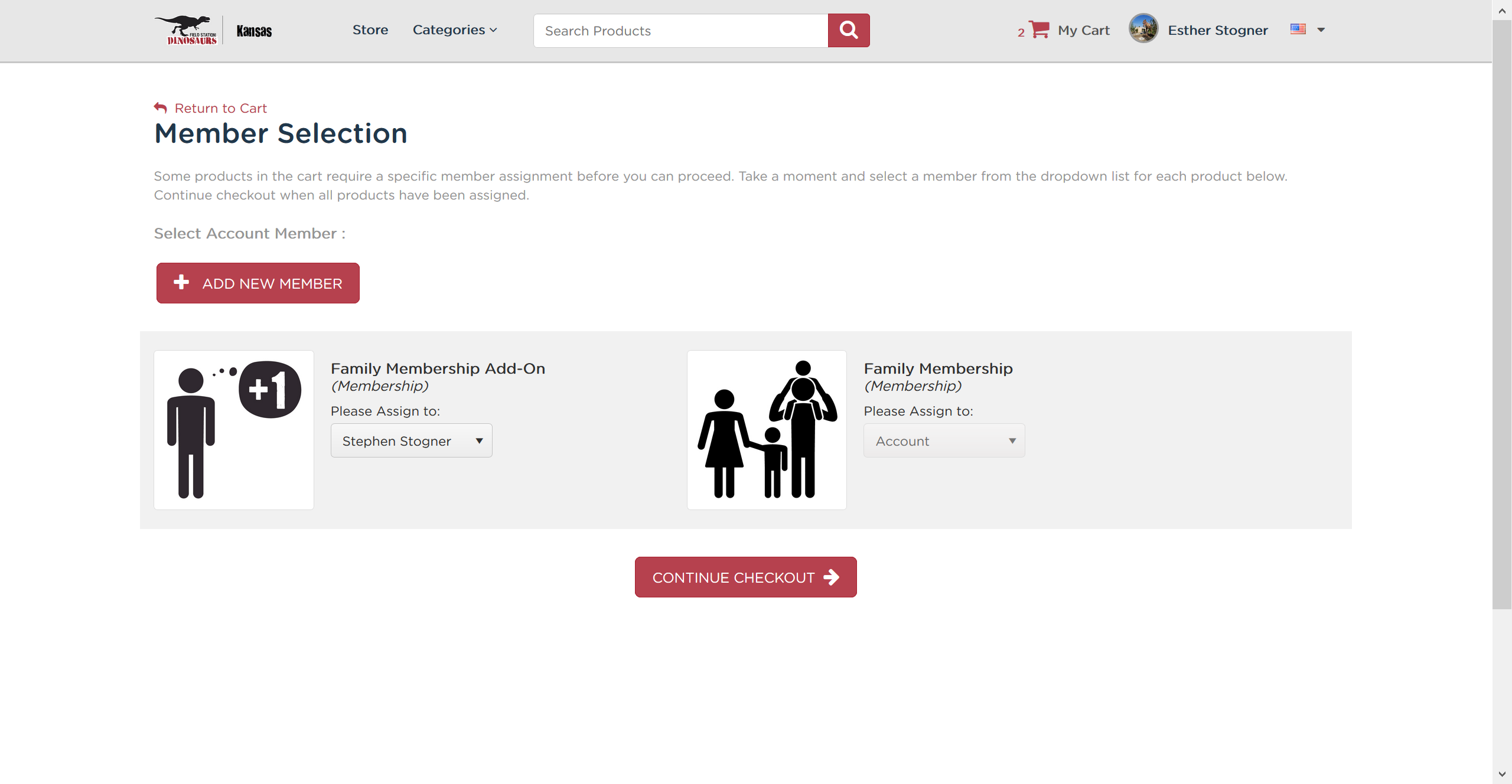Family Membership Renewal
Continue Your Expedition Today!
Our members enjoy unlimited visits to the Field Station for an entire calendar year! By renewing your membership, you can continue to enjoy uninterrupted visits to the Field Station Trails, Live Shows, and Jurassic Golf!
Click the “Buy Now” button on the right side to get started. This will open another tab.
To renew your membership(s), you’ll want to have the following things nearby:
1) The email used for the family membership account when creating your membership account with us.
2) The password for that family membership account.
Follow the step-by-step process below if you’re having any difficulty renewing your membership account(s). The “Buy Now” button on this page will open to a new tab so that you can come back and reference these steps if you would like.
Family Membership Renewal Only
4 members or less
Family Membership + Add On(s) Renewal
5 or more members
Special Discounts
Members receive 10% discounts on the following:
Enjoy FREE Jurassic Golf, all day long, all season long!